Most of the changes in 0.6 are improvements to the level we released in 0.5, but I don't want to talk about that. Instead, I talk about the new graphical settings we added, what they mean, and how little of a difference they make.
164 - 0.6 Build Changes
164 - 0.6 Build Changes
Also known as everything you wanted to know about anisotropy filtering but were afraid to ask. 
Most of the changes in 0.6 are improvements to the level we released in 0.5, but I don't want to talk about that. Instead, I talk about the new graphical settings we added, what they mean, and how little of a difference they make.
Most of the changes in 0.6 are improvements to the level we released in 0.5, but I don't want to talk about that. Instead, I talk about the new graphical settings we added, what they mean, and how little of a difference they make.
-Matt Gilgenbach
Lead Frightener at Infinitap Games
Lead Frightener at Infinitap Games
- RightClickSaveAs
- Posts: 535
- Joined: Mon Oct 07, 2013 4:22 pm
Re: 164 - 0.6 Build Changes
Oh thanks, I was about to ask what the new graphics settings were. I love fiddling with all that even if I don't know exactly what I'm doing.
I did notice though that if I switch graphics settings while playing (it doesn't seem to matter what setting, I can go from Normal to Low or from Low to Extreme and it will do this) this happened, is this a known issue? It's reproducible on my end, I can post a video and detailed system specs if you want them:

OR; did I just find an easter egg and unlock a super secret nightmare mode?? :p Thomas looks kinda like Neo in the Matrix there. He's ready to bend the nightmare world to his will.
I did notice though that if I switch graphics settings while playing (it doesn't seem to matter what setting, I can go from Normal to Low or from Low to Extreme and it will do this) this happened, is this a known issue? It's reproducible on my end, I can post a video and detailed system specs if you want them:

OR; did I just find an easter egg and unlock a super secret nightmare mode?? :p Thomas looks kinda like Neo in the Matrix there. He's ready to bend the nightmare world to his will.
Re: 164 - 0.6 Build Changes
That is definitely a bug, and we didn't know about it. D'oh!
Can you post your system information, so we can try to reproduce it? It looks like something is getting screwed up when we recreate the contexts, but I have no idea what. We need things like your OS, video card, driver version, etc.
Thanks!
Can you post your system information, so we can try to reproduce it? It looks like something is getting screwed up when we recreate the contexts, but I have no idea what. We need things like your OS, video card, driver version, etc.
Thanks!
-Matt Gilgenbach
Lead Frightener at Infinitap Games
Lead Frightener at Infinitap Games
- RightClickSaveAs
- Posts: 535
- Joined: Mon Oct 07, 2013 4:22 pm
Re: 164 - 0.6 Build Changes
Sure thing!
running at 1920x1080:
OS: Windows 7 64 bit
Video card: GeForce GTX 650 Ti Boost
Nvidia driver version: 9.18.13.3788
The screen seems fine when I first switch the settings, but when I leave the current room and it loads up another room this starts happening, and continues until I exit the game.
Also I noticed on my setup that "Low" runs much slower, my framerate will drop to about 30-40 FPS.
Let me know if you need any other info.
running at 1920x1080:
OS: Windows 7 64 bit
Video card: GeForce GTX 650 Ti Boost
Nvidia driver version: 9.18.13.3788
The screen seems fine when I first switch the settings, but when I leave the current room and it loads up another room this starts happening, and continues until I exit the game.
Also I noticed on my setup that "Low" runs much slower, my framerate will drop to about 30-40 FPS.
Let me know if you need any other info.
Re: 164 - 0.6 Build Changes
Thanks for explaining the anisotropic filtering. I've often wondered what exactly I used to deactivate there in so many games to improve performance. 
Like deactivating/lowering antialiasing, that one seemed to often really improve fps for me.
Not a lot of talk about changes, though, but that's fair in light of the spoilers.
TotalBiscuit would certainly appreciate advanced graphic settings/custom ones, although he mostly just gets miffed with graphic presets in 3D games.
Like deactivating/lowering antialiasing, that one seemed to often really improve fps for me.
Not a lot of talk about changes, though, but that's fair in light of the spoilers.
TotalBiscuit would certainly appreciate advanced graphic settings/custom ones, although he mostly just gets miffed with graphic presets in 3D games.
Re: 164 - 0.6 Build Changes
RightClickSaveAs - That sounds similar to Dan's set up, so I'll have to have him investigate it. Switching things like anti-aliasing at runtime is a big pain in the butt, which is why games like Amnesia just say "restart the game" if you change this. We were trying to get around that... Seems like our solution doesn't quite work.
Anyway - a few more questions for you. If you start the game running at low, does it still run at 30-40? If you change in game and everything is messed up, I imagine that could have an effect on the performance of the game. When you start the game in low, do you notice the aliasing? My thought is maybe the change to low isn't getting saved, which is why the performance is worse, but that is just speculation.
Gagaplex - happy to explain it! I'm not sure I did the best job, but Wikipedia had a good comparison image:

Long term, we might add advanced graphics options, but I suspect people with newer graphics card will be able to run at extreme without issue, and it doesn't have a huge visual difference vs. normal.
Anyway - a few more questions for you. If you start the game running at low, does it still run at 30-40? If you change in game and everything is messed up, I imagine that could have an effect on the performance of the game. When you start the game in low, do you notice the aliasing? My thought is maybe the change to low isn't getting saved, which is why the performance is worse, but that is just speculation.
Gagaplex - happy to explain it! I'm not sure I did the best job, but Wikipedia had a good comparison image:

Long term, we might add advanced graphics options, but I suspect people with newer graphics card will be able to run at extreme without issue, and it doesn't have a huge visual difference vs. normal.
-Matt Gilgenbach
Lead Frightener at Infinitap Games
Lead Frightener at Infinitap Games
Re: 164 - 0.6 Build Changes
I just got the same bug as Rightclicksaveas. I use Windows 7 home premium 64 bits with a Nvidia GeForce GTS 250 and driver version 6.9.850.0
No wonder why I had this bug
Edit: I also have a "reflection" effect bug at the same time
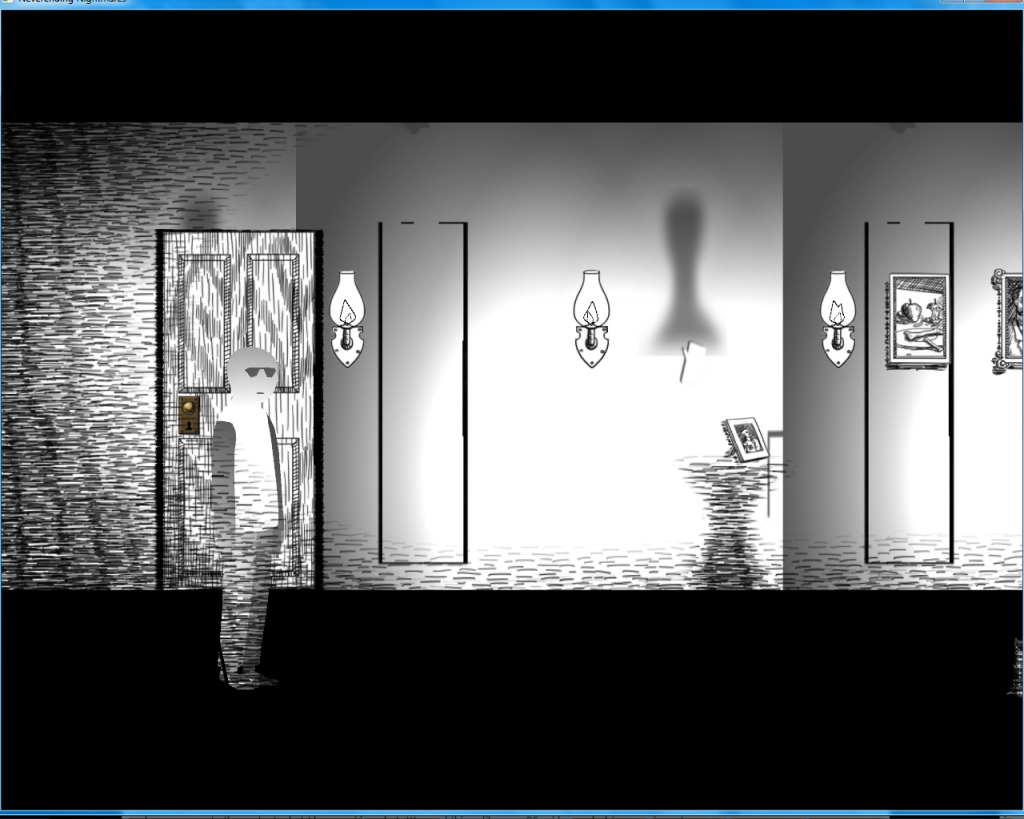
 (sorry the spoiler tag doesn't seem to work for me)
(sorry the spoiler tag doesn't seem to work for me)
No wonder why I had this bug
Edit: I also have a "reflection" effect bug at the same time
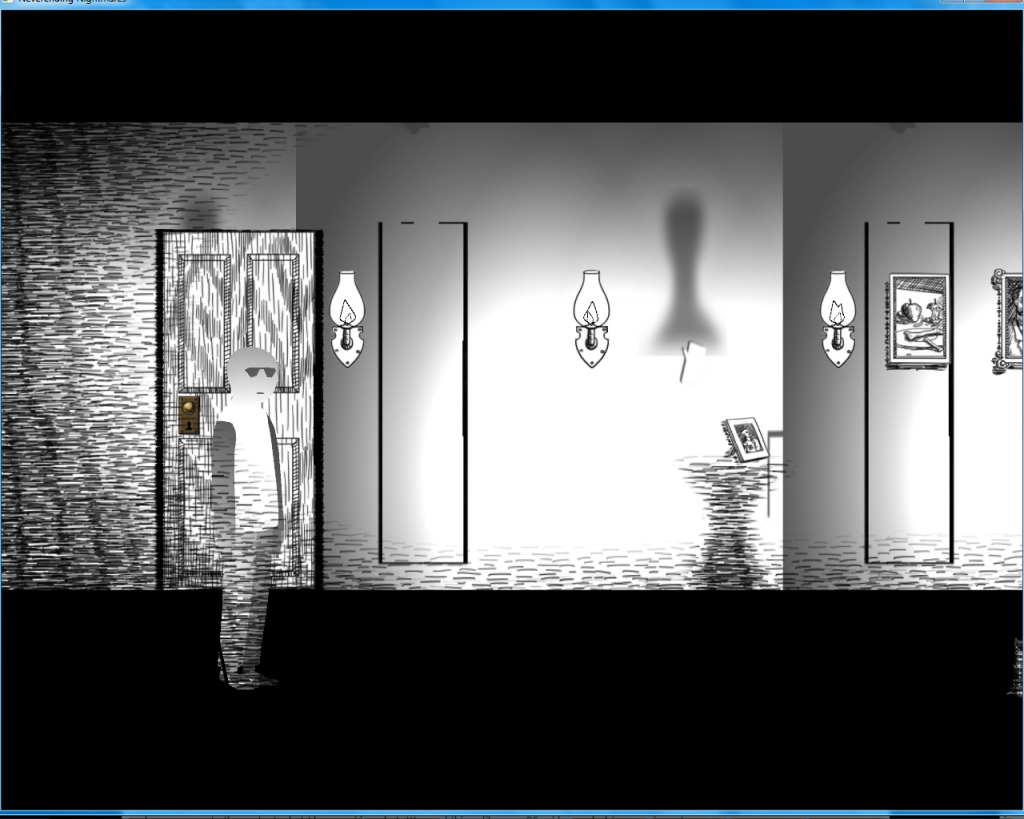
 (sorry the spoiler tag doesn't seem to work for me)
(sorry the spoiler tag doesn't seem to work for me)- RightClickSaveAs
- Posts: 535
- Joined: Mon Oct 07, 2013 4:22 pm
Re: 164 - 0.6 Build Changes
Good to know it's not just me then, miumiaou! Is yours also slow when running at "Low" graphics quality?
Matt, I confirmed that it does still run at a low FPS, even after completely restarting the game after switching to Low. The slowness is noticeable right away from the menu, here's a screenshot with my Fraps framerate overlay in the upper left hand corner. It stays within a few FPS of that while in game, I can never get over 30:
http://i.imgur.com/Xnm2gA7.png
I tried, but I can't tell the difference in aliasing or anything between Low, Normal and Extreme graphics settings. Even when leaning in close and squinting really hard (a scientific method I came up with), the settings look identical to me.
I took some PNG screenshots through Fraps and tried zooming them way in to compare but again I can't tell the difference. Maybe you'll know what to look for. These were all taken after setting the graphics quality then completely exiting and restarting the game:
Low: http://i.imgur.com/Z81GaaK.png
Normal: http://i.imgur.com/7oLn0cs.png
Extreme: http://i.imgur.com/eLJbUiv.png
Imgur claims it doesn't compress images as long as they're under 5MB, so those should all be original quality. Oh, and I forced off Vsync in the control panel so I could compare the framerate better, but it still has the same slowing issues and the other bug even with Vsync on. I normally run it with Vsync, and that's how it was when I first found the issue.
I will say that Extreme does give my video card a workout! It's usually running about 50-56C under load, and it got up to 60C with extreme. At Low and Normal quality the temperature drops right away though (about 45-ish and 50-ish respectively), so the three different settings are doing something.
EDIT: actually I'm wrong about part of that, I hadn't monitored the temps for a while, and other games get it quite a bit hotter (67C for Far Cry 3: Blood Dragon)
Matt, I confirmed that it does still run at a low FPS, even after completely restarting the game after switching to Low. The slowness is noticeable right away from the menu, here's a screenshot with my Fraps framerate overlay in the upper left hand corner. It stays within a few FPS of that while in game, I can never get over 30:
http://i.imgur.com/Xnm2gA7.png
I tried, but I can't tell the difference in aliasing or anything between Low, Normal and Extreme graphics settings. Even when leaning in close and squinting really hard (a scientific method I came up with), the settings look identical to me.
I took some PNG screenshots through Fraps and tried zooming them way in to compare but again I can't tell the difference. Maybe you'll know what to look for. These were all taken after setting the graphics quality then completely exiting and restarting the game:
Low: http://i.imgur.com/Z81GaaK.png
Normal: http://i.imgur.com/7oLn0cs.png
Extreme: http://i.imgur.com/eLJbUiv.png
Imgur claims it doesn't compress images as long as they're under 5MB, so those should all be original quality. Oh, and I forced off Vsync in the control panel so I could compare the framerate better, but it still has the same slowing issues and the other bug even with Vsync on. I normally run it with Vsync, and that's how it was when I first found the issue.
I will say that Extreme does give my video card a workout! It's usually running about 50-56C under load, and it got up to 60C with extreme. At Low and Normal quality the temperature drops right away though (about 45-ish and 50-ish respectively), so the three different settings are doing something.
EDIT: actually I'm wrong about part of that, I hadn't monitored the temps for a while, and other games get it quite a bit hotter (67C for Far Cry 3: Blood Dragon)
Re: 164 - 0.6 Build Changes
Mine is slowing only when I change room
Re: 164 - 0.6 Build Changes
Hmmmm... it is very hard to see the difference. It seems like they are all antialiased. The trick is to look at the silhouette of the player because he has a polygonal edge. Basically animated characters are polygons and most everything else is an image with transparency, so the edges are nice and smooth.
Do you have FXAA or something enabled at the driver level or something? The whole thing is pretty bizarre...
Also - are you running fullscreen or windowed?
It seems like the graphics settings are pretty screwed up. I'll have Dan investigate further. I am running an ATI card at the moment, and it works for me...
Do you have FXAA or something enabled at the driver level or something? The whole thing is pretty bizarre...
Also - are you running fullscreen or windowed?
It seems like the graphics settings are pretty screwed up. I'll have Dan investigate further. I am running an ATI card at the moment, and it works for me...
-Matt Gilgenbach
Lead Frightener at Infinitap Games
Lead Frightener at Infinitap Games